Ok, let me just say my life has changed dramatically for the better after stumbling upon these Craigslist Tips from fellow blogger Kelly over at View Along The Way. Well ok, I exaggerated a bit there. Seriously though, if you use Craigslist like we do in our family these tips will knock your socks off. I have 'borrowed' Kelly's content and need to let you know these tips are part of a serious she is doing that will also include ebay and a gathering of tips she receives from her readers so be sure to link up with her blog for more helpful info!
Craigslist is THE place to go for overstuffed recliners with built-in cupholders, casual encounters and the occasional brilliant furniture find....

1. Display Photos with Search Results
Can we all just agree that the worst part about shopping on craiglist is that you have to open up each listing to see the details?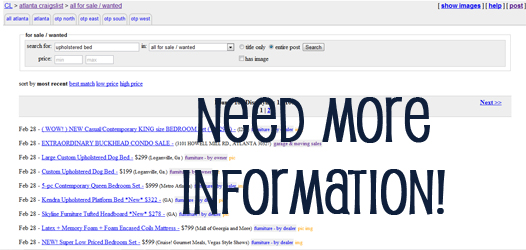
If so, I’m about to rock your world. Option #1 is to click “show images” on the search results page. I have seriously used craigslist for entirely too many years without knowing about this trick!
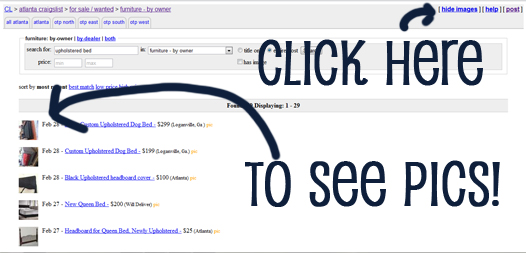
Option #2 is to use Craiggers.com, because it will change your frickin life. Enter your search on the home page:

Click enter and your search results come up – with PHOTOS. And DETAILS.
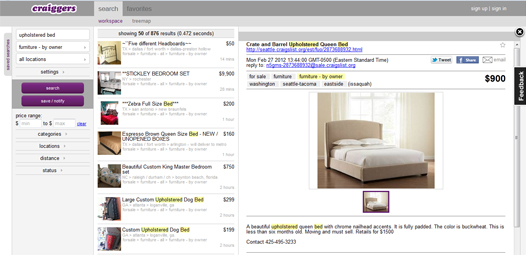
You can even narrow down your search by selecting a maximum or minimum price, selecting multiple categories at once, or setting a maximum distance from your zip code. (Earth-shattering, right? I KNOW, friends. I know.)
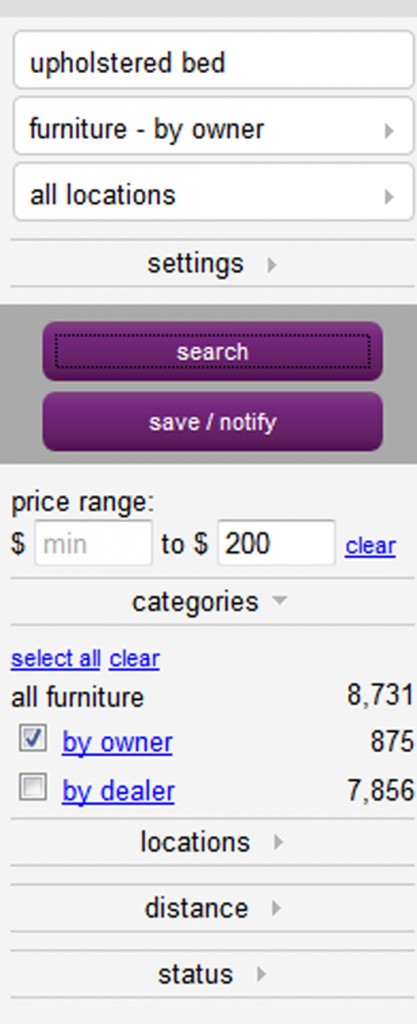
This is what I call The Only Way to Shop Craigslist.
2. Narrow down your search.
Say you want to find a glider for your nursery that you haven’t started working on yet for your little girl who is due in SEVEN weeks – I accidentally just got very specific – so you want to search for “glider” without g getting a list of sugar gliders for sale.
Try this trick: type a “-” before the term you want to remove. So you would search for:
Glider -sugar
Say you want a hollywood regency nightstand because you live alone or have a significant other who will let you buy such fabulous things. Use quotation marks to search for a specific phrase, like this:
“Hollywood regency nightstand”
And your search would give you only results that used those three words together, in that order. And how dare we talk about hollywood regency nightstands without a little unnecessary eye candy?

Or, use this little character for an “or” search: | I think it’s called a pipe? You get it by holding down SHIFT and pressing the backslash button. So if you want to search for a Turkish Kilim OR chevron rug, you would search for this:
Kilim | Chevron
And then you would send me a picture of your amazing rug so I could adore it with you.

3. Have new listings sent to your RSS feed or email.
If you’re stalking craigslist every day for that perfect set of Chinese Chippendale chairs, stalk no more! Have new listings sent to your RSS feed every time they’re posted. Just type in your search, and on the search results page, click on the orange “RSS” button on the bottom and add it to your feed.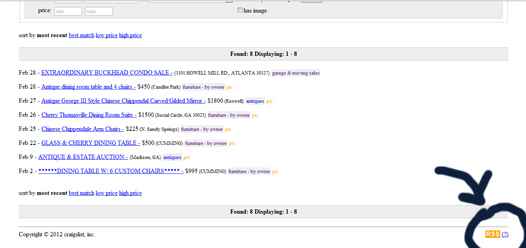
Or, to have search results sent to your email inbox every 24 hours, right-click on that orange RSS button on the search results page, then click on “copy link address.” Your browser might say something else, like “copy” or “copy link location.”
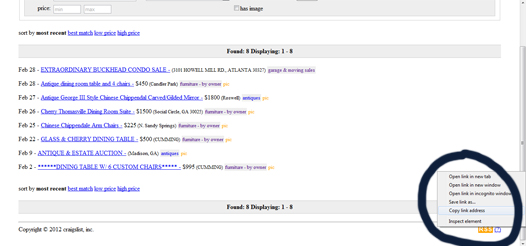
Then go to: http://www.feedmyinbox.com/m. In the “Website or Feed URL” box, right-click your mouse and click “paste,” then enter your email address and you’re all set!
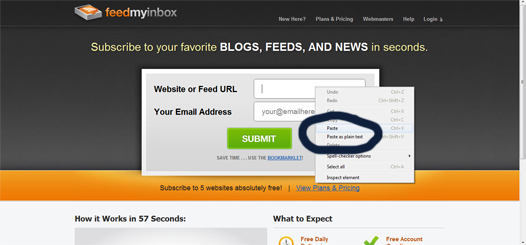
4. Search Every Craigslist
If you’re looking for something that doesn’t need to be local, or you’re willing to pay for shipping, you might want to search all craigslist locations in the U.S. I used this when I was trying to find a very specific bridesmaid dress for a wedding I was in, and I didn’t want to pay the crazy full price when I knew I’d only wear it once.Use http://www.searchallcraigs.com/ to find listings across all sites at once.
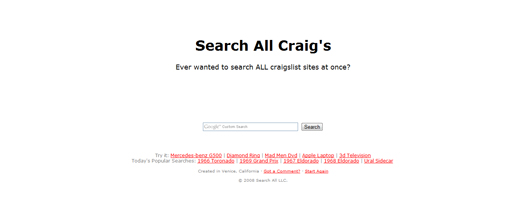
There are plenty more tips over at View Along The Way! Thanks Kelly.
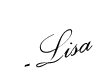 Comments Rock My World. I would love to hear from you!
Comments Rock My World. I would love to hear from you!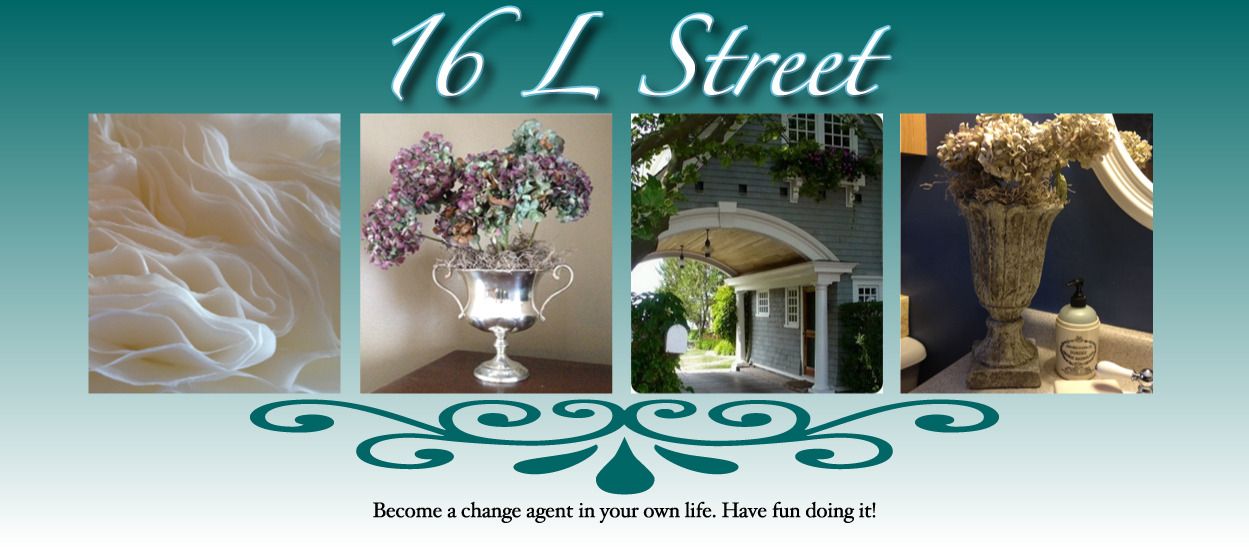
Fantastic information for anyone who uses Craigslist! Thanks Lisa!
ReplyDeleteWow! I didn't know about the option to show pictures. I've been using CraigsEasy. I probably still will, because it displays larger pictures that are easier to see. But it's nice to know you can see the pics on Craigslist.
ReplyDeleteI’m the founder of JiSu, an online shopping assistant (www.jisushopping.com). I just blogged today about how to use Jisu to set up wish lists/shopping carts in Craigslist (http://www.jisushopping.net/blog/create-a-wish-list-compare-items-in-craigslist-using-jisu/). I think this can improve CL user experience quite a bit. I’d love for you to check it out and here your thoughts in using JiSu for Craigslist or just in general. Thanks.
ReplyDelete